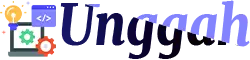- Posted by:
- Posted on:
- Category:
WindowsWindows - System:
Windows - Developer:
Microsoft Corporation - Price:
USD 0 - Views:
2,649 views
Windows 7 Ultimate Sp1 AIO Free Download – is a version of Windows released by Microsoft which is the choice of many PC/Laptop users around the world because of its elegant appearance and light weight that runs even on medium to low specification computers. For this version, you don’t need an activator anymore because there is an activator in it that runs automatically when Win 7 is installed on your PC or laptop.
Windows 7 Ultimate SP1 has integrated updates until February 2020 and there is a x86 x64 version of the bundle, so when installing you just have to choose which version you want to install. If you are not familiar or not familiar with Windows 8 or Windows 10, you can try Windows 7 for free and complete.
Windows 7 Ultimate SP1 Included
- Windows 7 Starter x86
- Windows 7 Starter N x86
- Windows 7 Home Basic x86-x64
- Windows 7 Home Basic N x86-x64
- Windows 7 Home Premium x86-x64
- Windows 7 Home Premium N x86-x64
- Windows 7 Professional x86-x64
- Windows 7 Professional N x86-x64
- Windows 7 Ultimate x86-x64
- Windows 7 Ultimate N x86-x64
- Windows 7 Enterprise x86-x64
- Windows 7 Enterprise N x86-x64
Fitur
- Additional integrated drivers:
- USB3.x drivers in boot.wim and winre.wim
- nVME drivers in boot.wim, winre.wim and install.wim
- (W)Lan drivers in winre.wim and install.wim
- Diagnostics and Recovery Toolset 10.0 (Microsoft DaRT)
- install.wim compressed to recovery format (install.esd)
Install Tutorial
- Download one of the files above
- Then extract the file using WinRAR
- The extract results are in the form of an .ISO file
- Then mount the ISO file using PowerISO, or with Daemon Tools
- Make it bootable to Flashdisk/CD-DVD, use Rufus
- Install Windows as usual
- Activation with Windows Loader
- Finished.
- If an error winload.efi / 0xc0000428 occurs, use the MBR on Rufus
- NB: For clearer tutorials, you can search Youtube for how to install Windows.